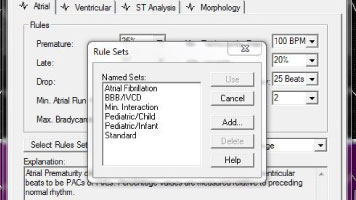Six Easy Steps
If you have the Philips Holter 2010 series software or the Philips 1810 series with Cardiology Suite, then you can create and name your own Rules Sets to suit your physician’s and hospital needs.
To accomplish this follow the steps below:
- Click on the Rules button.
- Click on the Select Rules Set button in the pop up window.
- Click on the Add button and type in a name for your new Rules Set. Consider using the physician’s name or a type of patient you scan under these Rules.
- Click on the OK button.
- Go back to the Select Rules Set button and choose your new Named Set.
- Make adjustments to the Scanning Rules under the Atrial, Ventricular, ST Analysis and Morphology Tab.